A |
How to use Al Bunny's Typing Class Class Mode |
Z |
||
|
Learning how to type is so easy in Al Bunny?s Typing Class. No boring instructions. No tedious practices. All you have to do is click ?Play? and have fun. After the ?Play? button is clicked, a Ready-Set-Go splash screen will come up and give you a few seconds to set your hands on the keyboard. A standard keyboard normally has two keys with small bumps(they are the "F" and "J" keys in US-keyboard). You should place your index fingers on these two keys. As soon as the Ready-Set-Go screen disappears, a small Al Bunny holding a blackboard will show up. On the blackboard, there is the character you should type. The same character will also be displayed on the blackboard hold by the big Al Bunny at the upper portion of the window.
As you may be aware of, the location where small Al Bunny shows up is related to the location of the key on a standard keyboard.
Al Bunny?s Typing Class uses several visual cues to help you coordinate your eyes and fingers:
With the help of these visual cues, you should avoid looking at the keyboard. Though this is the Class Mode, it is still like a game. During the class session, when you see the ear-up Al Bunny, you need to type the character on its blackboard as fast as you can. You will lose a carrot if you type the wrong character. You will see Game Over window if you
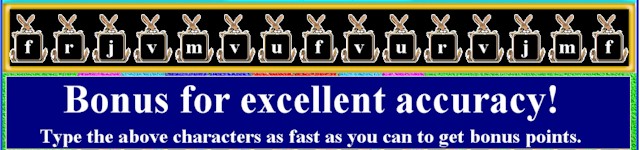 After a few practices, you may find a few characters you need to practice more. You can click the "Enter characters" option and enter the characters you would like to practice. That's all, get started and enjoy! |
||||
|
Copyright Notice: All the contents (including but not limited to images, text, code, data, scripts, etc) in this web site, albunny.com, are either the intellectual properties of SunMoon USA or their respective original owners. Any form of copying, embedding, or reverse-engineering without prior written approval is prohibited.
|
||||
